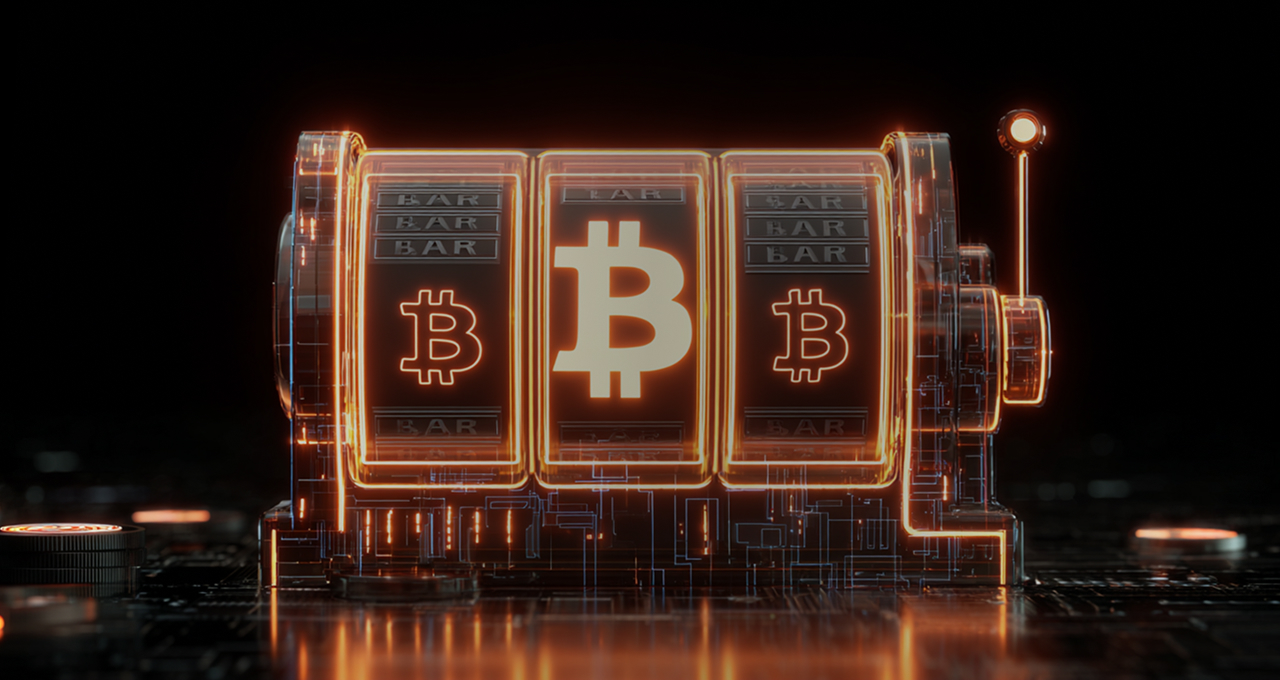
Charge Toward Bonus Payouts!

Soft Fortune All Yours.
Before you spin the wheel for the first time, set limits on how much money you can deposit. You can change your personal limits in your account dashboard at any time, or you can stop access right away with just one click. Self-control tools give all Canadian customers the power to take regular breaks, cool off, or leave for a short time. You can keep an eye on your $ activities, keep track of your deposits, and stay in control of your balance in $ by quickly accessing your transaction history. Customer service is available 24/7 to answer questions or help you change your limits. Get help in your area by clicking on direct links to certified Canada helplines that focus on user safety and well-being. Stay in charge, use verified payment providers for secure withdrawals or deposits in $, and activate notifications to stay updated on your play habits. Take proactive steps–your entertainment is safest when you set your own boundaries.
To modify existing restrictions, revisit the same menu. Lowering thresholds is immediate, while increases may require a waiting period, providing an added layer of protection. These controls empower account holders to keep play aligned with personal budgets and prevent unplanned spending.
If you require assistance or wish to discuss further options, Canadian support staff is available 24/7 through live chat or email. Take advantage of available tools to keep your balance in $ safe and maintain enjoyable entertainment on your terms.
Set session durations before each gameplay period to maintain healthy habits. The timer automatically tracks each visit and prompts users when chosen limits are reached, ensuring awareness of time spent on entertainment activities.
Set up pop-up reminders to show up at certain times, like every 30 or 60 minutes. Change the intervals in your account settings to fit your needs. Take a break, think about what you're doing, and make a conscious choice about whether to keep playing or stop.
Opt for temporary time-outs directly from the dashboard. Options include short (24-hour, 7-day) or custom periods. During exclusion, access to games and deposit to $ is restricted until the chosen timeframe ends. This helps users regain control and focus on priorities outside entertainment platforms.
Regularly review play history, available in account profiles, to monitor activity patterns. Adjust limits and breaks as needed.
These digital tools, which are available to all account holders, help Canadian users have fun and stay involved in a way that is good for them.
Begin by documenting daily play sessions, noting time spent, $ spent or won, and emotions experienced after each activity. Keeping track of patterns can help you see if play is getting too much or too impulsive.
| Sign | What to Look For |
|---|---|
| Chasing Losses | Frequent attempts to recover $ after unsuccessful rounds |
| Borrowing for Play | Taking loans or using credit cards specifically for deposits |
| Neglecting Responsibilities | Missing work, school, or family events due to online play |
| Irritability | Feeling restless or upset when unable to participate |
| Hiding Activity | Lying about frequency or $ used in play |
Access immediate assistance by visiting the dedicated “Support Resources” section within your account dashboard. This area provides clear contact options, including live chat and secure email forms, for direct communication with professionally trained advisors–available 24/7, regardless of your Canadian status.
If you require specialized help, use the links to independent organizations listed on the Support Resources page. These groups offer confidential counseling and self-exclusion options tailored to users worldwide, not limited by Canada borders.
We check that every organisation follows the rules and has experience helping people who play online games.
To get financial help, click on the "Financial Counselling" subsection. There, you can talk to professionals who speak more than one language who can help you keep track of your $ balance, talk about withdrawal limits, and give you tips on how to safely manage your digital payments.
You can turn on notifications for regular wellbeing check-ins by going to your account settings and choosing the option. To protect your data, all communications are encrypted.
If you want to take your concerns to the next level, click the "Request Further Support" button to set up private sessions with a support specialist or ask for more referral information.
Visitors from Canadian may have legal rights over their data under privacy laws like the Canada Data Protection Regulation. You can find out how your information is used by reading the platform's privacy policy. If you use special self-protection features, make sure your privacy settings are what you want. You can change who can see your activity and choose not to get marketing messages if you want.
Taking care of your personal and financial information in a responsible way helps keep the entertainment environment safe and healthy.
Bonus
for first deposit
1000CAD + 250 FS